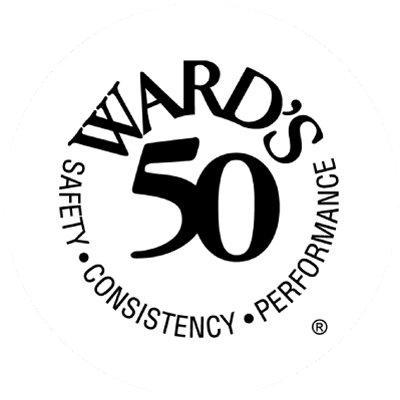Merchants Insurance Group’s ePolicy and eBill paperless service offers convenient, personalized options to manage your account online. This service enables you to save time and money, keep all of your electronic records safe and secure in one place, and helps the environment by reducing paper use.

Go Paperless!
Enroll in eBill and ePolicy today

Go Paperless!
Enroll in ePolicy and eBill today!

For every policy enrolled in ePolicy, we’ll donate $1 to MADD®, Mothers Against Drunk Driving®!
ePolicy and eBill
While you can print automobile ID cards and Workers’ Compensation Posting Notices from our policyholder password protected website, as an added convenience, we will also automatically mail you hard copies of ID cards or Workers’ Compensation Posting Notices on new policies, renewals and for any changes made during the policy term.
ePolicy and eBill is available 24 hours a day, 7 days a week. To take advantage of this opportunity, you must log in to the My Merchants policyholders’ password protected website and then click on the Merchants’ “M” circled with green arrows.
Frequently Asked Questions
What is ePolicy and eBill?
ePolicy and eBill is the electronic document delivery program provided by Merchants Insurance Group. ePolicy eliminates paper documents and eBill eliminates the paper bill. You will receive an email notification when your policy and/or billing documents are available on Merchants’ website.
What are the advantages to enrolling in ePolicy and eBill?
- Always know when new policy documents or bills are available, thanks to email notifications
- Securely review or print your policy documents and bills anytime
- Stay organized by only printing the documents that are important to you
- Help the environment by reducing paper
How do I enroll in ePolicy and eBill?
Enrolling in ePolicy and eBill is fast and easy!
Simply login to the Policyholders Login page at www.merchantsgroup.com using your Merchants User ID and password. If you don’t have a Merchants User ID and password, visit Merchants’ home page (www.merchantsgroup.com) and click on the “Login” area in the upper right corner of the page. Select “Policyholders”, and on the next screen, select “Sign up now!”, and complete a few simple steps to get your User ID and password. You will receive a confirmation email. Once logged in, go to “My Profile” in the center of the page and select “Enroll in ePolicy/eBill” and follow the easy and quick enrollment steps.
Your agent can also invite you to enroll in both ePolicy and eBill at any time during the course of the policy period. If your agent does invite you to enroll, you will receive an email from support@merchantsgroup.com to start the enrollment process.
What documents are available when enrolled in ePolicy and eBill?
- ePolicy – All policy documents are available electronically on our website.
- eBill – All billing documents are available electronically on our website. We will continue to mail paper copies of pending cancellation and premium audit invoices.
Once enrolled, will I ever receive paper copies of materials?
Yes, in the following cases:
- Automobile ID cards are printed and mailed by Merchants to you for your convenience
- Due to state regulations, we must mail the following items to you:
-
- Automobile Physical Damage Inspections Notice
- Automobile Suspension of Physical Damage Coverage Notice
- Conditional Renewal Notice
- Non-Renewal Notice
- Pending Cancellation Notice
- Premium Audit Adjustment Statement (Business Policies)
- Workers’ Compensation Posting Notices (Business Policies)
How do I change my enrollment options?
You may un-enroll in ePolicy or eBill at any time. Log in to our My Merchants policyholder password protected website and click “My Policies” and then click on “Un-enroll ePolicy” or “Un-enroll eBill.” We will resume paper delivery of subsequent policies and invoices. If you later decide to re-enroll, you must repeat the enrollment process.
If I am enrolled in ePolicy, will any new policies automatically be enrolled?
No. Each new policy must be enrolled.
How do I change my email address or password?
To change your email address or password, log in to our My Merchants policyholder password protected website and click on the “My Profile” button on your personalized “Welcome to Merchants Insurance Group” page. Change your email address or password with your new information.
What else can I do in Merchants’ policyholder website?
In addition to making a payment, you can review the status of your billing information, including your current billing invoice, as well as access your policy documents and view/print Auto ID cards. You can also report a claim, view your claim information, and access claim resources. For policyholders with business insurance, you can also access Cyber Risk Management and the Nexus Voluntary Audit and Loss Control Recommendation Compliance Systems.
Paperless Payment Options

eCheck
eCheck is a secure, one-time electronic payment service using your checking or savings account from a bank or credit union.

Electronic Funds Transfer
Electronic Funds Transfer (EFT) is a secure enrollment billing service that allows you to automatically pay your bill from your checking or savings account from a bank or a credit union.

Credit Cards
A Visa, MasterCard or Discover credit card allows you to securely pay your insurance bill online.

MIGPay®
MIGPay® is Merchants Insurance Group’s easy and convenient “pay-as-you-go” billing and payment program for Workers’ Compensation policies. When your payroll is reported each payroll period, MIGPay® withdraws only the actual premium due for that payroll.

Merchants Mobile
The Merchants Mobile App is free to download to your mobile device and can be used for bill payment with an eCheck or credit card. With the app you can view your payment history, last payment date, payment amounts and payment due dates.