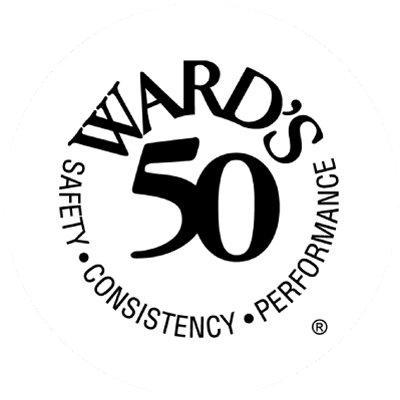The Benefits of Blogging

Blogs, SEO, and Lead Generation: Why Your Website Should Have a Blog
If you don’t already use blogs in your digital marketing strategy, now is the time to start!
Maintaining a blog can increase your brand awareness and organic traffic acquisition, ultimately leading to new prospects and leads for your business. In this blog, we’ll cover what you need to know about this extensive topic, such as:
- What a blog is
- Why blogging is important
- How blogs can help with your business’s search engine optimization efforts (and why SEO is crucial in today’s marketing landscape!)
- How to get started with a blog or improve your existing blog
- Quick tips and best practices to optimize your blog for higher search engine rankings

What is a Blog?
Before we dive into strategies and best practices, let’s talk about what a blog actually is. The term “blog” is derived from the phrase “weblog,” which originally referred to a personal online diary or journal.
Today, blogs are an incredibly common marketing tool. A blog is a type of website or online platform where an individual or organization can share their thoughts, ideas, experiences, and opinions on a particular topic or range of topics. Typically, blogs feature regularly updated content in the form of articles, posts, or entries, and often include multimedia elements such as images, videos, and infographics.
Fast Facts About Blogs and Marketing:
48% of companies with content marketing strategies use blogs.
76% of “content marketers use a blog to distribute content.”
Today, blogs are “more popular than newsletters and email marketing,” with 77% of marketers stating that “blogging gets results.”
Source: wpbeginner
6 Reasons Blogging Is Important:
- A blog can help your website rank higher on search engine results pages (SERPs)! It’s a great tool for SEO (search engine optimization).
- A blog can increase your website traffic, helping relevant prospects land on your website and discovering your business.
- A blog can build brand awareness, increasing the local recognition of your brand — which is good for acquisition AND retention!
- A blog can establish your credibility by showcasing your knowledge, achievements, testimonials, community involvement, and general industry thought leadership.
- A blog can facilitate the sales funnel, driving users who land on your blog to other areas of your website such as forms.
- A blog can help you engage with your customers! It provides another touchpoint to keep your relationship strong and provides content to share on your social media channels.
The Basics of Search Engine Optimization
There’s a reason we mentioned search engine results as a top reason to have a blog on your website. A blog is a fantastic tool for search engine optimization. But how does it help your SEO rankings, and why is this important?
Search Engine Optimization (SEO) is the process of optimizing your website and content to rank higher in search engine results pages (SERPs) for relevant keywords and phrases. Search engines favor particular results for a number of reasons (through ever-changing algorithms), but their goal is to provide the most relevant answers to a user’s searches.
If your website doesn’t show up on the first page of search results for relevant keywords, you’re likely missing out on potential business leads!
An estimated 75% of internet searchers do not click past the first page of search results (HubSpot).
When you address topics relevant to your customers in your blogs, you address questions that potential customers may search. Over time, this results in search engines favoring your website, leading to a higher SERP ranking.
While SEO can seem like an intimidating topic, there are actions you can take to improve your business’s rankings in search engine result pages, which can, over time, aid in lead generation for your business.

How to Get Started or Improve Your Existing Blog
A blog is a highly valuable marketing asset. Whether you are a beginner or a digital marketing pro looking for new strategies to implement, we’re here to help! In this section, we’ll talk about what to do to get started if you are new to blogging and ways to enhance your existing blog if you already have one.
Getting Started with Your Blog
Don’t have a blog on your business’s website? No problem! Here are some tips for getting started.
Create a blog area on your website.
Create a specific blog area on the backend of your website. If you aren’t familiar with how to set this up, contact your website administrator or use a web vendor for assistance!
Determine and create your blog categories.
Consider what relevant topics your customers may be searching for. Your blogs should all fall under specific, outlined categories you’ve created.
What will you write about? Think about the products and services you offer and the information that you, the subject matter expert on your industry, can provide searchers. Who is your target audience, and what do they want to know? What pain points or problems do they have that you can solve?
Choose a few categories such as certain products or services you offer and industry topics.
Add your blog to your website’s main menu.
Make sure your blog is easy to locate on your website!
On our site, visitors can find blogs in multiple places: in the “About” section of our main menu and in the “Blog and News” section of the home page, for example. Make sure it’s easy to navigate to other pages of your website from your menu and that users can locate your blog no matter what page brought them to your website!
Promote your blog to your current audience.
Let people know that you started a blog! Share links on social media. Include information about your new blog and what readers can expect in an upcoming email blast to customers or prospects.
Improving Your Existing Blog
Here are 7 ways to improve your current blog!
1. Update your blog layout.
Web design trends move quickly. If your blog was created long ago, it may have room for some style improvements! Plus, search engines prioritize user experience and mobile friendly pages.
2. Rethink your categories.
Are all of your categories a reflection of services or products you currently provide? Do they address the needs of your current target audiences? Are there any old or unnecessary ones? Examine the categories you have and make changes where needed.
3. Add a search function.
If searchers like what they see when they enter your website, they’ll likely want to see what blogs you have on other interesting, related topics. Add a search function to your website to allow users to search your blog content.
4. Link to blog articles on other pages.
Encourage users to stay on your page! For example, if a searcher views the Contractors Business Insurance page on our website, they will see a section titled “Related Articles,” with links to blog posts for contractors, such as “How Contractors Can Prepare for Busy Season.” By including internal links throughout your website and blog content, you will prolong the user’s journey on your website!
5. Add images.
There’s truth to the old cliché that “a picture’s worth a thousand words.” Even the most impressive collection of articles won’t gain the right traction and attention without images. Photos and other multimedia items make posts more engaging! Look through existing blogs and see where you can add interesting images to grab the attention of your readers.
6. Add call to action links.
Much like #4, call to action links encourage your users to take some action and keep clicking. The more time they spend on your website, the more valuable the information appears to search engines, and the more likely these search engines are to favor your content over a competitor’s. If you haven’t already included calls to action in your blog posts, go back and add some!
-
- For example: “Need insurance for your pizzeria? Click here to get a quote!”
7. Keep optimizing.
Make sure your old articles follow SEO best practices (more on that below!). SEO best practices are constantly changing as search engines update their algorithms. Your content marketing work isn’t done after posting a blog; you’ll need to check back and update old articles to meet current standards. There’s always room for improvement when optimizing your website!

Best Practices to Optimize Your Blog
Now that you know all about blogs (what they are, why they are important, and how to get started) and about the importance of SEO, here are some quick ways to make sure your blogs and other website content are optimized for search engines!
Keyword research
Conduct research to choose your keywords that you’d like your business to rank for. Wondering where to start with this? HubSpot has a comprehensive guide to keyword research: How to Do Keyword Research for SEO: A Beginner’s Guide
-
- Once you’ve selected your keywords, you can begin optimizing your content for the selected word(s). Even though you’ll want to make sure you include your keywords in your blogs, don’t overdo it. Don’t include the keyword too many times for the length of your text (hint: many content management systems for websites will tell you if you have included the keyword too many times!). Search engines don’t favor pages that over-optimize (which is called keyword stuffing!); in fact, it’ll actually hurt your ranking!
Blog title and meta description
Optimize your blog post title & meta description. Your blog post title and meta description are what users see first on SERPs and a key item search engine crawlers analyze in determining what your page is about.
-
-
- A blog post title is simply the title of your blog. This should be between 50-60 characters.
- A meta description is the description of what your page is about that appears on the search engine results page. Anything more than 155 characters will likely be cut off on search engines.
-
Image Alt Text & Captions
Label your images with captions (typically under your image) and alt text. Alt text, or alternative text, describes an image and exist to help site visitors using screen readers or in instances when the images may not load. These items are indexed by search engines to determine what is on the page, and alt text can also make your blog discoverable through image searches.
Headings, Subheadings, and Formatting
Use headings, subheadings, and lists to break up your blog into digestible, easy-to-navigate content. Plus, headings and subheadings help readers jump to their section of interest (for example, in the “How to Get Started or Improve Your Existing Blog” section of this blog, you were able to skip to either “Getting Started with Your Blog” or “Improving Your Existing Blog,” depending on your level of blogging experience!).
Headings, subheadings, and lists aren’t only for your readers’ benefit. This style of formatting makes it easier for search engines to crawl through the content, thus improving your ranking on SERPs!
External and Internal Linking
Use internal and external linking in your blogs.
- Internal linking: Internal links are hyperlinks to other pages on your website. Remember what we said in the “Improving Your Existing Blog” section about keeping users on your page? Internal links are a great way to prolong your visitor’s experience on your website and keep them learning about your business! Link to other relevant pages on your website and call to action areas and forms.
- External linking: Link to relevant sources outside of your website, too. Use external links to cite sources in your blog. Using external linking increases your credibility!
Quality over Quantity
It’s better to devote your time and efforts to optimizing a few strong blogs rather than putting out constant blogs that aren’t as good. Keep your content relevant and simple for readers to understand. Keep things straight to the point (and remember those formatting tips to break up your text and subjects!). A blog should be written more conversationally, not like a lengthy essay that won’t keep readers engaged.
Remember that results take time.
SEO is an ongoing, constantly evolving process, and it takes time to see results. While your page might not immediately jump to the top of search results, following simple best practices will help your website become a valued resource for potential customers, and, over time, you’ll see the results in your SERP rankings and sales.

In March 2023, Merchants hosted a live digital marketing webinar where we went even further in depth on the topic of blogs, SEO, and lead generation! If you are a Merchants independent agent partner, view the recording on Merchants University in your agent portal.
Interested in becoming one of our independent agent partners? Visit our Become an Agent page!
If you are in need of new insurance coverage for your business, use our Find an Agent tool to locate an independent insurance agent near you.
This post was originally published on April 18, 2023. It was last updated on March 25, 2024.