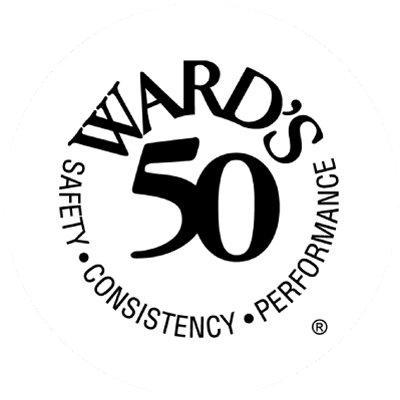MIGPay® is Merchants Insurance Group’s easy and convenient “pay-as-you-go” billing and payment program for Workers’ Compensation policies. When your payroll is reported each payroll period, MIGPay® withdraws only the actual premium due for that payroll period.

Frequently Asked Questions
What is MIGPay®?
MIGPay® is Merchants Insurance Group’s easy and convenient “pay-as-you-go” billing and payment program for Workers’ Compensation policies. This program allows policyholders to pay their Workers’ Compensation premium as they process their payrolls.
What are some benefits of MIGPay®?
- More predictable cash flow
- Real-time reporting and premium calculation
- Audit surprises are reduced
- We don’t charge a setup or monthly processing fee
- Easy online enrollment
How does Merchants MIGPay® work?
Instead of a traditional payment plan, MIGPay® allows you to pay your premium as payrolls are processed using our business partner, Split Limit Studios. Payrolls can be self-reported by the policyholder (manually or uploaded), or you can use a payroll company. Your payment will be electronically processed for all reporting options using an automated clearinghouse process (ACH).
How do I sign up for Merchants MIGPay®?
Contact your independent insurance agent and let them know you would like to participate in MIGPay®. Once your agent notifies us that you would like to enroll in MIGPay®, an email will be sent to you to start the registration process. Initial registration, Automatic Clearing House (ACH) notices and all subsequent notifications are sent only via email.
Are there costs associated with Merchants MIGPay®?
Merchants MIGPay® does not charge implementation or service fees to our policyholders. If you choose to work with a payroll company to report payrolls on your behalf, the payroll company may charge a fee for this service. Contact your payroll company to determine if they charge a fee for reporting payroll on your behalf.
Who is not eligible for MIGPay®?
- Short-term policies (policies less than 12 months)
- Certificate-only policies in Michigan and New York
How do I self-report my payroll?
You have three options to self-report your payroll through Merchants MIGPay®:
- Upload a payroll report
- Upload payroll to the MIGPay® Express Template
- Use the online payroll entry utility to manually key in payroll information
What payroll companies will MIGPay® work with?
You have the option to select your payroll company during the self-registration process. If your payroll company is not on our list, we will reach out to them upon your request to validate their interest in becoming a participating payroll company.
Is a deposit required?
No. We do not charge a deposit on new or renewal policies.
How are premiums calculated each pay period?
Premium is calculated each pay period using a net rate that is applied to your submitted payroll.